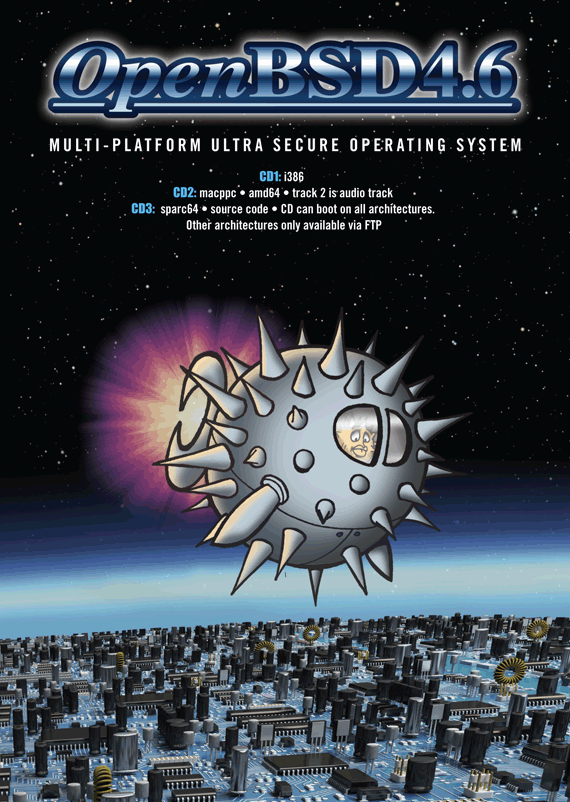This is an article about setting up the Python web framework Django in OpenBSD's chrooted apache server. For those who want to learn more about
Django or
OpenBSD, please visit their homepages.
I've been looking through the web for awhile now trying to find a way to hook up django in OpenBSD's version of Apache with little avail. I've seen methods that incorporated installing Apache 2.2 and mod_python or through other webservers (like lighttpd) but nothing for chrooted Apache. Since the version of mod_python needed for Django only runs on Apache 2.0 or later, I needed to find out how to run Django on FastCGI in order for it to run on Apache 1.3. So I toyed around with it with the help of a couple of sites to get me started and I got it running. If anyone is interested, here are the directions I took to get things going....
Before we begin, I used OpenBSD 4.4, Python 2.5, and django 0.96.2 during my experiments. Not to say that it won't work for future or past versions but I wanted to be clear to avoid problems due to file versions listed here...
The first thing to do is to install the necessary tools on the OpenBSD system of choice. This can be done by simply typing the following command:
pkg_add -i python py-flup py-django fcgi mod_fastcgi
Depending on which database adapter you want to use, just tack it on. I'm personally biased towards Postgresql but many people use mysql so type in either:
"pkg_add -i py-psycopg2" for postgresql or "pkg_add -i py-mysql" for mysql.
The next thing to do was setup Python in a chrooted environment. It may sound daunting but it's actually not that bad. You just need to make sure that /var/www has enough space. First, copy all of the python files and associated files to the chrooted directory. Don't forget to create the necessary directories in the chroot environment (ie: /bin/sh -> /var/www/bin/sh). This includes the following files in no particular order:
- /bin/sh
- /sbin/ldconfig
- /usr/local/bin/python2.5
- /usr/local/bin/pydoc2.5
- /usr/local/bin/python2.5-config
- /usr/libexec/ld.so
- /usr/lib/libc.so.48.0
- /usr/lib/libcom_err.so.16.0
- /usr/lib/libcrypto.so.14.0
- /usr/lib/libm.so.3.0
- /usr/lib/libncurses.so.10.0
- /usr/lib/libpthread.so.11.0
- /usr/lib/libreadline.so.3.0
- /usr/lib/libssl.so.11.0
- /usr/lib/libstdc++.so.45.0
- /usr/lib/libutil.so.11.0
- /usr/lib/libz.so.4.1
- /usr/local/lib/libfcgi++.so.1.0
- /usr/local/lib/libfcgi.so.0.0
- /usr/local/lib/libpython2.5.so.1.0
Side note: we are copying all of the python executables into chroot as is. Since django (and possibly others) may rely on the actual "python" name as the executable, you can either copy them over without the version number (ie: python2.5 -> python) or setup symbolic links. If you go with the latter route, make sure you link them without the chroot directory. Otherwise, you will probably run into problems.
I also copied the entire /usr/local/lib/python2.5 directory over to make sure that none of the modules were missed. Some of you may want to be more cautious and only move over the files you feel are necessary. Your call..
More files to copy. If you are using postgresql, you need the following:
- /usr/local/lib/libecpg.so.7.0
- /usr/local/lib/libecpg_compat.so.4.0
- /usr/local/lib/libpgtypes.so.4.0
- /usr/local/lib/libpg.so.5.1
For mysql, you'll need:
- /usr/local/lib/libmysqlclient.so.19.0
- /usr/local/lib/libmysqlclient_r.so.19.0
- /usr/local/lib/mysql/libmysqlclient.so.19.0
- /usr/local/lib/mysql/libmysqlclient_r.so.19.0
Edit: I missed this part last time so my apologies to anyone listening. Django requires some additional nodes to run correctly. Since we are chrooting in /var/www, Django will not be able to access them. They can be recreated in the necessary area by issuing the following commands...
mknod -m 666 /var/www/dev/null c 2 2
mknod -m 644 /var/www/dev/random c 45 0
mknod -m 644 /var/www/dev/urandom c 45 2
If you want to know more about the above commands, I suggest reviewing the
OpenBSD manpages since they are very detailed and clear on the commands.
Once all of the files are copied, generate a chrooted ld.hints.so file by typing the command:
chroot /var/www /sbin/ldconfig /usr/local/lib
Once this is done, you should now have a chrooted python to play with. You can confirm this by typing:
chroot /var/www /usr/local/bin/python
If a python prompt comes up, it means that python successfully chrooted in /var/www. You should be able to play with the modules, including the database adapters to make sure that they are operating correctly. I would suggest that once you get in this area, you should start playing with some of the Django modules. In particular, try something like:
import django
django.VERSION
If python errors out or if one of the database adapters doesn't import correctly, it means that a file (usually an .so library) was missed somewhere. Use the
ldd command to help find out which files are missing.
Now build a django project. More detailed directions on how to do this can be found at
Django's website. After the project is created, create an empty __init__.py file in the directory one level up. You'll need this in a minute. Now, in the project directory, you'll need to create an fcgi file for apache to use. You can name it anything you wish, as long as you are consistant and the file is located in the project root path. I will use mysite.fcgi just for reference. In this file, it should look something like this:
#! /usr/local/bin/python
# This file is based off of the example posted on Django's website:
# http://docs.djangoproject.com/en/dev/howto/deployment/fastcgi/#howto-deployment-fastcgi
import os,sys
# This should be the chrooted path one level up from your Django project
RootPath = "/django"
sys.path.insert(0, RootPath)
os.environ['DJANGO_SETTINGS_MODULE'] = "(project name).settings"
from django.core.servers.fastcgi import runfastcgi
runfastcgi(method="threaded", daemonize="false")
Once the file is created, apache needs to be setup. Usually, it can be setup as a virtual host. I like to import virtual host setups from external files for easier management. Mine is setup like so:
# Chrooted path to Django project root path
<Directory /django/OpenDjango>
Options ExecCGI FollowSymLinks
AllowOverride all
Allow from all
Order allow,deny
</Directory>
<VirtualHost *>
AddHandler fastcgi-script fcg fcgi
ServerName django.blahblahblah.doesntexist.org
# Complete (not chrooted) path to Django project root path
DocumentRoot /var/www/django/OpenDjango
Alias /media /usr/local/lib/python2.5/site-packages/django/contrib/admin/media
RewriteEngine On
RewriteRule ^/(media.*)$ /$1 [QSA,L,PT]
RewriteCond %{REQUEST_FILENAME} !-f
RewriteRule ^/(.*)$ /mysite.fcgi/$1 [QSA,L]
</VirtualHost>Restart apache and check the website. You should be greeted by generic Django page saying you need to get started. I hope this helps those who were running into similar issues that I was when trying to get this thing going.
A few notes to keep in mind:
- Remember to remove the "nodev" option from the /var partition in fstab before proceeding (thanks for the reminder Thodoris)
- You should be comfortable with python, OpenBSD, and apache before attempting this
- Before I did this to my production server, I setup a test system via Qemu or VirtualBox to make sure what I was doing.
- Follow the instructions that are given to you by pkg_add when installing the packages
- FYI -When going this route, the python processes that are started run under the www user. I'm not sure of the security implications of this but it beats running external FastCGI servers under the root user.
Any questions or comments are welcome. I'm sure that this process can be improved upon...
Thanks...